Introduction
Google Slides is a cloud-based application that allows users to create, edit, and share presentations with features similar to Microsoft PowerPoint. By being integrated into the Google Drive Platform, one of the most outstanding features of Slides is the ability for multiple users to work simultaneously on a presentation.
Background
Users can create a blank presentation from either Google Drive or the Google Slides site directly or choose from multiple layouts, including proposals, case studies, photo albums, and book reports. Users can collaborate and make updates to their presentations. As with other Google applications, a Google Slides presentation can be used alongside other applications such as Google Meet to share content during meetings.
Process
Developing a presentation with Slides is simple. It is similar to Powerpoint in many functions, and so many tutorials and information are not specific to slides. The most simple breakdown of Powerpoint is that the user can create new slides and add text and images to them through prompts. Additional features are simple to navigate, such as transitions, videos, backgrounds, themes, etc.
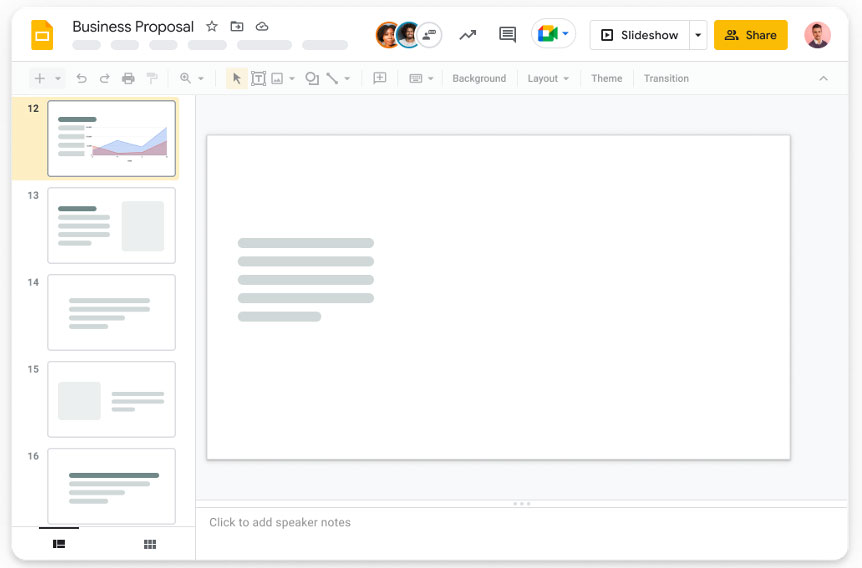
Brand information
Google Drive is file storage and synchronization service developed by Google launched on April 24, 2012. It allows users to store up to 15GB for free, with additional paid plans up to 2TB. It also uses Google’s advanced search capabilities to find files through more convenient queries, like “Find my presentation from last month.” With your ASU Google account, you have access to increased storage as part of ASU’s workspace.
Uses in education
Many educators and students use Google Slides for class presentations and group work at all levels of education. There are templates for book reports, student research, and other work.
References
- Microsoft PowerPoint Slide Presentation Software: Microsoft 365. Slide Presentation Software | Microsoft 365. (n.d.). Retrieved March 30, 2022, from https://www.microsoft.com/en-us/microsoft-365/powerpoint
- Google. (n.d.). Personal Cloud Storage & File sharing platform. Google. Retrieved March 30, 2022, from https://www.google.com/drive/
- Google. (n.d.). How to use google meet video conferencing | google meet. Google. Retrieved March 30, 2022, from https://apps.google.com/intl/en/meet/how-it-works/
s
