Introduction
Google Sheets is a free spreadsheet application created by Google. Google Sheets boasts a robust library of tools and formulas that can help a user in a variety of fields, such as statistics or task management. Also, as Google Sheets is a part of Google’s Suite applications, collaboration is a big part of the program1 .
Background
Most of Google’s Suite applications are a consolidation of several experimental features not before seen in other applications, and in 2012, Google Sheets was made into the application we know today5. The creation of Google Sheets came with Google’s acquisition of XL2Web2, which was a web-based spreadsheet application. In 2006, Google Sheets started as a beta, with participants selected on a first-come-first-served basis3. Later, in 2010, Google acquired DocVerse4, which allowed Google to implement its staple feature of real-time collaboration with Google Sheets and its other productivity applications, such as Google Docs.
Alongside the real-time collaboration, Google also designed its programs with versatility in mind, as Google Sheets has a variety of available platforms. Being a web-based application, Google Sheets can be used on virtually any browser and computer. For example, in 2014, Google released versions of all their productivity apps for mobile devices such as IOS and Android6 .
Process
A Google account is needed to utilize all of the features of Google Sheets. Once a Google Account is created, all a user needs to do is sign into Google Sheets, and users will be able to access existing or create new documents.
Google Sheets contains the typical features of a spreadsheet application, such as the ability to organize and analyze data in several different ways. For example, a user can punch in data and use the built-in formulas to analyze data. Furthermore, bookkeeping is a big part of Sheets, as a user can have different spreadsheets in one document.
Here is an example of how a person can use Google Sheets:
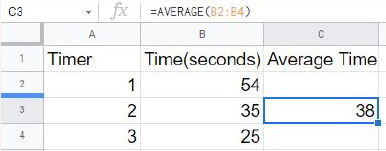
For a complete list of the built-in formulas of Google Sheets, click here7.
Here, we can see how the rows and columns can make cells where we can insert data, either numbers, letters, or even formulas. For example, the AVERAGE formula can be seen at the top of the picture. This is one of the many formulas found within Sheets that can be used.
Fast calculations can be done using formulas found in Google Sheets. To use a formula, a user has to click on an empty cell and insert a “=”. From there, the user can start typing the desired formula, in this case, AVERAGE, and then the user can select the data to be used in the formula.
There are so many ways in which a user can use Google Sheets. So, Google has created guides to help users understand the program. These guides can be found here and vary in difficulty. Some are basic tutorials, while others show more advanced topics, such as using macros or importing data from other spreadsheets9.
Brand information
With Google pioneering several different technologies in the computer industry, Google is regarded as one of the technological giants. Google products are almost everywhere, from the goto search engine for many to spearheading several different AI programs 10, Google products are almost everywhere. It is safe to say that most have used a Google product one time in their lifetime, as Google has diversified its products.
Google Sheets is a part of the Editor Suite offered by Google, a free, web-based platform that includes other productivity tools such as Google Docs and Google Slides.
Uses in education
For some, Google Sheets is an application that is opened daily on their devices; This can be credited to the fact that Google Sheets can be used in a multitude of fields of study; biology majors may use Google Sheets to analyze data samples from their field studies, or business majors may use Google Sheets to perform various statistical tests on data.
Furthermore, ASU staff could also use Google Sheets as a task manager to organize their projects or manage their grades. For example, a teacher could create a spreadsheet that can help students calculate their grades in their class.
As previously mentioned, Google Sheets is one of the most collaborative programs a person can use. With that being said, both students and teachers can collaborate on projects together simultaneously. This ability for seamless collaboration was amplified following the COVID-19 pandemic, as students could work with one another, regardless of their current location.
Overall, Google Sheets is an excellent, free tool that enables teachers and students to organize their data and conduct several different types of analysis on said data.
References
1 Google Sheets product page. (n.d). Google. Retrieved April 3, 2022, from
https://support.google.com/docs/answer/9331169?hl=en
2 XL2Web Acquisition. (n.d).ZDNet. Retrieved April 2, 2022, from
https://www.zdnet.com/article/googles-40-acquisitions-in-2010-what-about-integration/
3 Google Sheets beta (n.d).Google. Retrieved April 3, 2022, from
https://googlepress.blogspot.com/2006/06/google-announces-limited-test-on-google_06.html
4 Google Buys DocVerse (n.d).Phandroid. Retrieved April 3, 2022, from
5 Google Sheets renamed(n.d).The Next Web. Retrieved April 3, 2022, from
6 Google Sheets mobile app (n.d).Google. Retrieved April 3, 2022, from
https://blog.google/products/docs/new-mobile-apps-for-docs-sheets-and/
7 Google Sheets formula sheet (n.d).Google. Retrieved April 3, 2022, from
https://support.google.com/docs/table/25273?hl=en&ref_topic=1361471
8 Google Sheets cheat sheet (n.d).Google. Retrieved April 3, 2022, from
https://support.google.com/a/users/answer/9300022?hl=en
9 Google Sheets advanced tips (n.d).Google. Retrieved April 3, 2022, from
https://support.google.com/a/users/topic/9327403?hl=en&ref_topic=9348380
10Google AI (n.d).Google. Retrieved March 23, 2022, from
